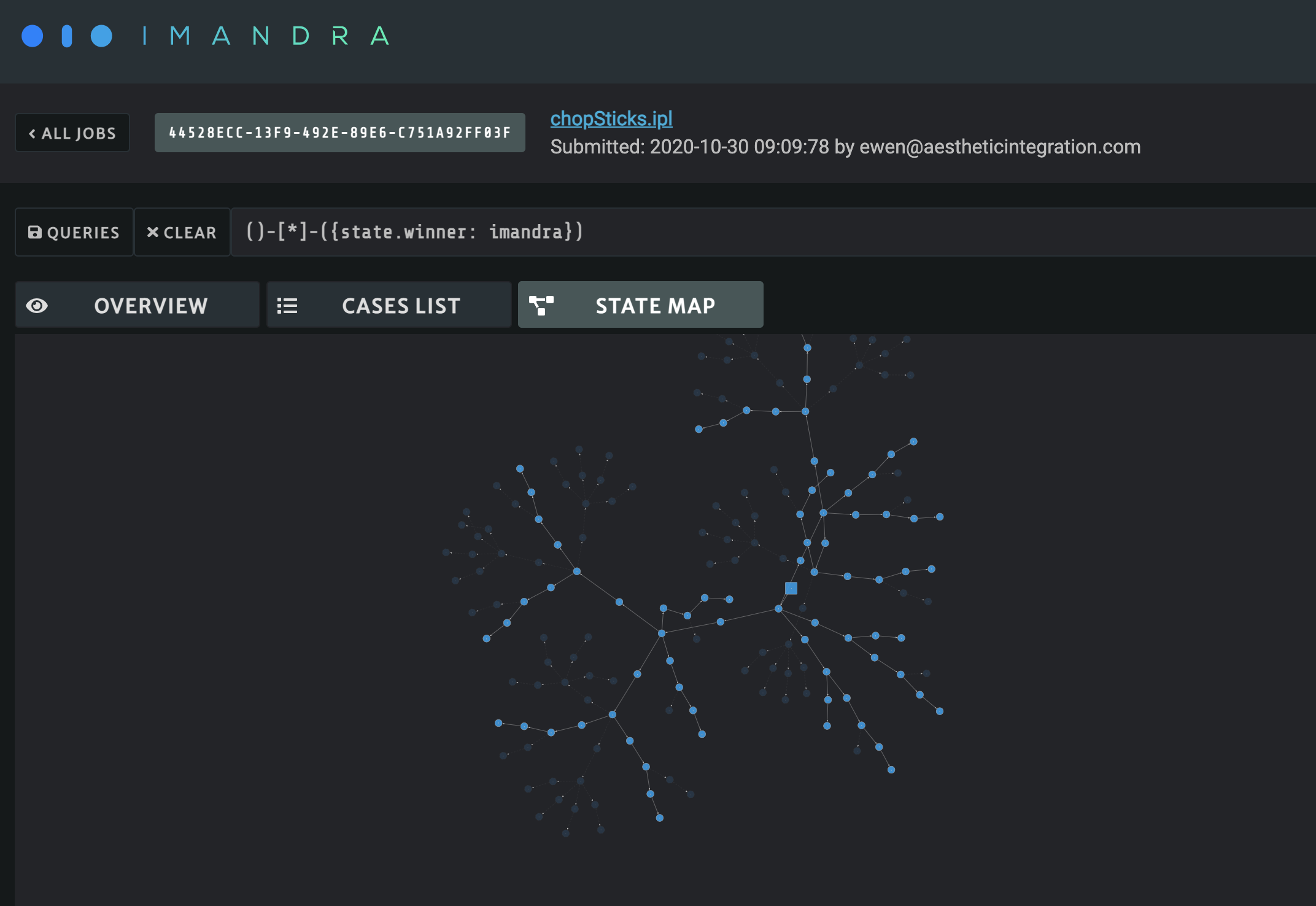Adding Actions
We now extend our model with messages and actions by adding actions. Actions are constrained, asynchronous events which are produced by a trading venue (for example) which affect the state of the system.
Defining an action
We now introduce two simple actions which correspond to an internal constrained input from the venue or trading system, both of which can update the state.
Fill action
Let us first define, for example a fill action:
action fill {
fill_price : Price
fill_qty : Qty
validate {
this.fill_qty > 0.0
}
validate {
this.fill_qty <= state.LeavesQty
}
validate {
this.fill_price > 0.0
}
validate {
if ( state.Side == Side.Buy )
then ( this.fill_price >= state.bestAsk )
else ( this.fill_price <= state.bestBid )
}
validate {
(state.OrdType == OrdType.Limit) ==>
( case state.Price
{ Some p:
if ( state.Side == Side.Buy ) then
( this.fill_price <= p )
else ( this.fill_price >= p )
}
{ None: true }
)
}
}In this action we represent a fill event from the venue, meaning an order has been processed with a certain fill quantity and fill price. This is represented by the fields fill_price and fill_qty. These two fields do not require initial values as actions are constrained inputs which are assumed to have these values provided by the venue. As well as the fields there are validation statements which ensure that an incoming action is valid. In this case we check that fill price and fill quantity are non-zero and positive. We also check that the price is consistent with the price fields held in the state. For a better explanation of this expression see Option cases.
Book state update
Another action we could define is a message which updates the best bid and best ask of the stock relating to the order on the venue.
action bookState {
bestBid : Price
bestAsk : Price
validate{
this.bestAsk > this.bestBid &&
this.bestBid > 0.0 &&
this.bestAsk > 0.0
}
}This action validates that the price updates make sense and rejects the action otherwise.
Receiving Actions
If an action is valid (has passed all the validation statements in its definition) then we can write code which receives the action in the same as we did for receiving a message.
Receiving a fill action
receive (f:fill) {
state.LeavesQty = state.LeavesQty - f.fill_qty
state.AvgPx = ( state.AvgPx * state.CumQty + f.fill_qty * f.fill_price ) / ( f.fill_qty + state.CumQty )
state.CumQty = state.CumQty + f.fill_qty
if state.LeavesQty == 0.0 then
{
state.OrdStatus = OrdStatus.Filled
state.ExecType = ExecType.Trade
}
else
{
state.OrdStatus = OrdStatus.PartiallyFilled
state.ExecType = ExecType.Trade
}
send ExecutionReport {
state with
ExecID = fresh();
}
}This action updates the state information about the order in question according to information coming from a fill action event. It then send an ExeuctionReport as an outbound message with the relevant fill information.
Receiving a bookstate action
receive (ba:bookState){
state.bestBid = ba.bestBid
state.bestAsk = ba.bestAsk
}This actions updates the state book best bid and best ask values according to the book state.
Full Model – Imandra Analysis
Click on the image below for an interactive analysis of this model performed by imandra.
Full Model - IPL Code
//
// Imandra Inc.
// Copyright (c) 2024
//
// Code for 'Tutorial Model with Actions'
//
// For further info see https://docs.imandra.ai
//
//
//
import FIX_4_4
@title: "Tutorial Model with Actions"
messageFlows {
NewOrderFill {
name "NewOrderFill"
description "Send NewOrderSingle Message then receive a fill action"
template [NewOrderSingle, fill]
}
}
internal state {
assignable{
Side : Side = Side.Buy;
Price :? Price
OrderQtyData.OrderQty : Qty = 0.0;
OrdStatus : OrdStatus = OrdStatus.PendingNew;
OrdType : OrdType = OrdType.Market;
LeavesQty : Qty = 0.0;
CumQty : Qty = 0.0;
OrderID : string
ExecType : ExecType = ExecType.PendingNew;
}
live_order : bool = false;
AvgPx : float = 0.0;
bestBid: Price = 0.0;
bestAsk: Price = 0.0;
}
message NewOrderSingle {
req ClOrdID
req Side
req TransactTime
req OrdType valid when it in [ OrdType.Limit, OrdType.Market ]
req OrderQtyData.OrderQty
opt Price
ign Account
validate {
(this.OrdType == OrdType.Market <==> !present(this.Price)) &&
(this.OrdType == OrdType.Limit ==> present(this.Price))
}
validate {
this.OrdType == OrdType.Limit ==>
(case this.Price
{Some price: price > 0.0}
{None: false}
)
}
}
outbound message ExecutionReport {
req OrderID
req ExecID
req ExecType
req OrdStatus
req Side
req OrderQtyData.OrderQty
req LeavesQty
req CumQty
opt Text
}
action fill {
fill_price : Price
fill_qty : Qty
validate {
this.fill_qty > 0.0
}
validate {
this.fill_qty <= state.LeavesQty
}
validate {
this.fill_price > 0.0
}
validate {
if ( state.Side == Side.Buy )
then ( this.fill_price >= state.bestAsk )
else ( this.fill_price <= state.bestBid )
}
validate {
(state.OrdType == OrdType.Limit) ==>
( case state.Price
{ Some p:
if ( state.Side == Side.Buy ) then
( this.fill_price <= p )
else ( this.fill_price >= p ) }
{ None: true }
)
}
}
action bookState {
bestBid : Price
bestAsk : Price
validate{
this.bestAsk > this.bestBid &&
this.bestBid > 0.0 &&
this.bestAsk > 0.0
}
}
receive (f:fill) {
state.LeavesQty = state.LeavesQty - f.fill_qty
state.AvgPx = ( state.AvgPx * state.CumQty + f.fill_qty * f.fill_price ) / ( f.fill_qty + state.CumQty )
state.CumQty = state.CumQty + f.fill_qty
if state.LeavesQty == 0.0 then
{
state.OrdStatus = OrdStatus.Filled
state.ExecType = ExecType.Trade
}
else
{
state.OrdStatus = OrdStatus.PartiallyFilled
state.ExecType = ExecType.Trade
}
send ExecutionReport {
state with
ExecID = fresh();
}
}
receive (ba:bookState) {
state.bestBid = ba.bestBid
state.bestAsk = ba.bestAsk
}
receive (msg:NewOrderSingle) {
state.live_order = true
state.LeavesQty = msg.OrderQtyData.OrderQty
state.OrderID = fresh()
state.OrdStatus = OrdStatus.New
state.ExecType = ExecType.New
assignFrom(msg,state)
send ExecutionReport {
state with
ExecID = fresh();
}
}
reject (msg:NewOrderSingle, text:string)
{
missingfield : {
state.ExecType = ExecType.Rejected
state.OrdStatus = OrdStatus.Rejected
send ExecutionReport {
state with
ExecID = fresh();
Text = Some text;
}
}
invalidfield, invalid : {
state.ExecType = ExecType.Rejected
state.OrdStatus = OrdStatus.Rejected
send ExecutionReport {state with
ExecID = fresh();
Text = Some text;
}
}
}Generated Documentation
Click here to view the generated documentation for this model.