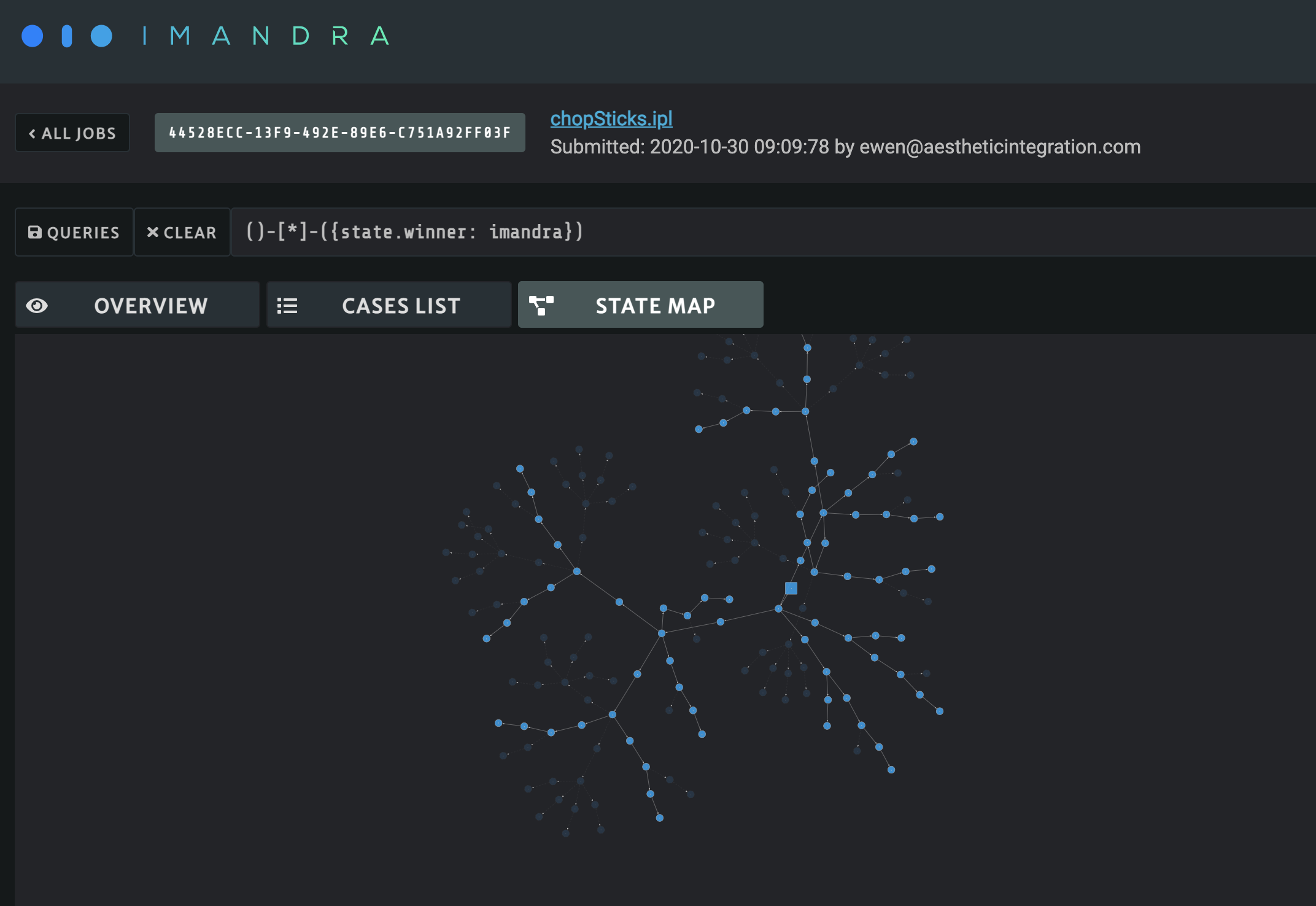Custom Message Fields and Cases
For specific venues and trading systems, it is important to allow the creation of extra message fields, record field and enum cases. This section shows declaring such artifacts can be done, and how it integrates with the rest of the specification.
Custom Enum cases
In our model we have make use of the OrdType enum in order to refer to the type of order. Let us say we want to introduce a new order type called StopSpread which is a type of limit order intended to only be entered onto an order book once the spread is less than a certain preset amount defined as a proportion of the best bid price. After a fill the rest of the order is set as a normal limit order at the price of the fill.
In order to extend the OrdStatus enum we write a custom extension:
extend enum OrdType {
StopSpread "s"
}here we define a new tag “s” which will indicate this type of order on the wire.
Once a StopSpread order has been entered onto the book, the OrdStatus field of the state becomes OrdStatus.New and remains as this even if the spread changes.
Custom Message Fields
In order to incorporate the custom enum case into the model, we need to extend the NewOrderSingle message to add a field which records the spread proportion figure. We do this first by extending the message declaration:
extend message NewOrderSingle {
SpreadProportion "10001" :? float
}Then we can import it into the message and add some validation to the inclusion of the field, adding some validation conditions - that the proportion is strictly between 0 and 1, also we ensure that a price is present for this type of order.
message NewOrderSingle {
req ClOrdID
req Side
req TransactTime
req OrdType valid when it in [ OrdType.Limit, OrdType.Market, StopSpread ]
req OrderQtyData.OrderQty
opt SpreadProportion valid when case(it){None:true}{Some x: x>0.0 && x<1.0}
opt Price
ign Account
validate {
(this.OrdType == OrdType.Market <==> !present(this.Price)) &&
(this.OrdType == OrdType.Limit ==> present(this.Price)) &&
(this.OrdType == OrdType.StopSpread ==> present(this.Price))
}
validate {
this.OrdType == StopSpread ==>
present(this.SpreadProportion)
}
validate {
this.OrdType == OrdType.Limit || this.OrdType == OrdType.StopSpread ==>
(case this.Price
{Some price: price > 0.0}
{None: false}
)
}
}Updating the state
We now need to update the state so that the spread proportion can be recorded throughout the life of the order:
internal state {
assignable{
Side : Side
Price :? Price
OrderQtyData.OrderQty : Qty
OrdStatus : OrdStatus = OrdStatus.PendingNew;
OrdType : OrdType
LeavesQty : Qty
CumQty : Qty
SpreadProportion :? float
OrderID : string
ExecType : ExecType = ExecType.PendingNew;
}
live_order : bool = false;
AvgPx : float
bestBid: Price
bestAsk: Price
}Updating receive code
Now we are adding order types which have a more complex logic, we need to update the code we write when receiving a NewOrderSingle message, and a bookState action.
Updating NewOrderSingle receive code
We update the receive code to change the OrdStatus of the state if the spread between the current best bid and best ask is already within that specified by the SpreadProportion of the initial order.
receive (msg:NewOrderSingle) {
state.live_order = true
state.LeavesQty = msg.OrderQtyData.OrderQty
state.OrderID = fresh()
assignFrom(msg,state)
if msg.OrdType == StopSpread
then
case(msg.SpreadProportion)
{Some x:
if state.bestAsk != 0.0 &&
x >= (state.bestAsk - state.bestBid)/state.bestAsk
then
{
state.OrdStatus = OrdStatus.New
state.ExecType = ExecType.New
}
}
send ExecutionReport {
state with
ExecID = fresh();
}
}If the spread is already within the specified SpreadProportion then the OrdStatus is updated to New otherwise is it set as PendingNew.
Updating the bookState action receive code
When the best bid and best ask prices are updated we check whether the order is of type StopSpread and if so we determine if the OrdStatus of the state should be updated:
receive (ba:bookState){
state.bestBid = ba.bestBid
state.bestAsk = ba.bestAsk
let spread = (state.bestAsk - state.bestBid)/state.bestAsk
if
(case(state.SpreadProportion){None:false}{Some x: x >= spread}) &&
state.OrdStatus == OrdStatus.PendingNew
then state.OrdStatus = OrdStatus.New
}Updating fill action validation
An order with OrdStatus == OrdStatus.PendingNew indicates that it is not eligible to be filled. We add a validation to ensure that the action is not taken in this case:
action fill {
fill_price : Price
fill_qty : Qty
validate {
state.OrdStatus != OrdStatus.PendingNew
}
validate {
this.fill_qty > 0.0
}
validate {
this.fill_qty <= state.LeavesQty
}
validate {
this.fill_price > 0.0
}
validate {
if ( state.Side == Side.Buy )
then ( this.fill_price >= state.bestAsk )
else ( this.fill_price <= state.bestBid )
}
validate {
(state.OrdType != OrdType.Market) ==>
( case state.Price
{ Some p:
if ( state.Side == Side.Buy ) then
( this.fill_price <= p )
else ( this.fill_price >= p )
}
{ None: true }
)
}
}Errors and Warnings
Ipl will check that tags are consistent. This means that if you use a field tag which corresponds to an existing field with a different name, it will error. It also does this check for enum case tags. This is crucial to ensure the resulting system is sound when executed as a simulator. If for example you were to add the custom field as
extend message NewOrderSingle {
SpreadProportion "11" :? float
}you would receive an error saying:
Field SpreadProportion has tag 11, but a field with the same tag but name ClOrdID already exists.
this ensuring the correctness of the generated model.
Full Model – Imandra Analysis
Click on the image below for an interactive analysis of this model performed by imandra.
Full Model - IPL Code
//
// Imandra Inc.
// Copyright (c) 2024
//
// Code for 'Custom Extensions Tutorial Model'
//
//
// For further info see https://docs.imandra.ai
//
//
import FIX_4_4
@title: "Custom Extensions Tutorial Model"
messageFlows {
NewOrderFill {
name "NewOrderFill"
description "Initialise Book State, send NewOrderSingle Message then receive a fill action"
template[bookState, NewOrderSingle, fill]
}
}
internal state {
assignable{
Side : Side
Price :? Price
OrderQtyData.OrderQty : Qty
OrdStatus : OrdStatus = OrdStatus.PendingNew;
OrdType : OrdType
LeavesQty : Qty
CumQty : Qty
SpreadProportion :? float
OrderID : string
ExecType : ExecType = ExecType.PendingNew;
}
live_order : bool = false;
AvgPx : float
bestBid: Price
bestAsk: Price
}
extend enum OrdType {
StopSpread "s"
}
extend message NewOrderSingle {
SpreadProportion "10001" :? float
}
message NewOrderSingle {
req ClOrdID
req Side
req TransactTime
req OrdType valid when it in [ OrdType.Limit, OrdType.Market, StopSpread ]
req OrderQtyData.OrderQty
opt SpreadProportion valid when case(it){None:true}{Some x: x>0.0 && x<=1.0}
opt Price
ign Account
opt ExecInst default = {|ExecInst.Held|}
validate {
(this.OrdType == OrdType.Market <==> !present(this.Price)) &&
(this.OrdType == OrdType.Limit ==> present(this.Price)) &&
(this.OrdType == OrdType.StopSpread ==> present(this.Price))
}
validate {
this.OrdType == StopSpread <==>
present(this.SpreadProportion)
}
validate {
this.OrdType != OrdType.Market ==>
(case this.Price
{Some price: price > 0.0}
{None: false}
)
}
}
outbound message ExecutionReport {
req OrderID
req ExecID
req ExecType
req OrdStatus
req Side
req OrderQtyData.OrderQty
req LeavesQty
req CumQty
opt Text
}
action fill {
fill_price : Price
fill_qty : Qty
validate {
state.OrdStatus != OrdStatus.PendingNew
}
validate {
this.fill_qty > 0.0
}
validate {
this.fill_qty <= state.LeavesQty
}
validate {
this.fill_price > 0.0
}
validate {
if ( state.Side == Side.Buy )
then ( this.fill_price >= state.bestAsk )
else ( this.fill_price <= state.bestBid )
}
validate {
(state.OrdType != OrdType.Market) ==>
( case state.Price
{ Some p:
if ( state.Side == Side.Buy ) then
( this.fill_price <= p )
else ( this.fill_price >= p )
}
{ None: true }
)
}
}
action bookState {
bestBid : Price
bestAsk : Price
validate{
this.bestAsk > this.bestBid &&
this.bestBid > 0.0 &&
this.bestAsk > 0.0
}
}
receive (f:fill) {
state.LeavesQty = state.LeavesQty - f.fill_qty
state.AvgPx = ( state.AvgPx * state.CumQty + f.fill_qty * f.fill_price ) / ( f.fill_qty + state.CumQty )
state.CumQty = state.CumQty + f.fill_qty
if state.LeavesQty == 0.0 then
{
state.OrdStatus = OrdStatus.Filled
state.ExecType = ExecType.Trade
}
else
{
state.OrdStatus = OrdStatus.PartiallyFilled
state.ExecType = ExecType.Trade
}
send ExecutionReport {
state with
ExecID = fresh();
}
}
receive (ba:bookState){
state.bestBid = ba.bestBid
state.bestAsk = ba.bestAsk
let spread = (state.bestAsk - state.bestBid)/state.bestAsk
if
(case(state.SpreadProportion){None:false}{Some x: x >= spread}) &&
state.OrdStatus == OrdStatus.PendingNew
then
state.OrdStatus = OrdStatus.New
}
receive (msg:NewOrderSingle) {
state.live_order = true
state.LeavesQty = msg.OrderQtyData.OrderQty
state.OrderID = fresh()
assignFrom(msg,state)
if msg.OrdType == StopSpread
then
case(msg.SpreadProportion)
{Some x:
if state.bestAsk != 0.0 &&
x >= (state.bestAsk - state.bestBid)/state.bestAsk
then
{
state.OrdStatus = OrdStatus.New
state.ExecType = ExecType.New
}
}
send ExecutionReport {
state with
ExecID = fresh();
}
}
reject (msg:NewOrderSingle, text:string)
{
missingfield:{
state.ExecType = ExecType.Rejected
state.OrdStatus = OrdStatus.Rejected
send ExecutionReport {
state with
ExecID = fresh();
Text = Some text;
}
}
invalidfield,invalid:{
state.ExecType = ExecType.Rejected
state.OrdStatus = OrdStatus.Rejected
send ExecutionReport {
state with
ExecID = fresh();
Text = Some text;
}
}
}Generated Documentation
Click here to view the generated documentation for this model.